Make your status page a seamless part of your brand by customizing its appearance.
Logo & Colors
In the “Appearance” tab of your status page settings, you can:
- Upload a Logo: Upload your company logo. It will appear in the header of your status page.
- Set Colors: Choose a primary color to match your brand. This color will be used for buttons, links, and other key elements.
Custom CSS
For more advanced styling, you can add your own custom CSS.
- Navigate to the “Appearance” tab in your status page settings.
- Enter your styles in the “Custom CSS” text area.
- This allows you to override any default styles and have full control over the look and feel of your page.
Be cautious when adding custom CSS. Incorrect styles can potentially break the layout of your status page.
Custom Domain
Don’t forget to set up a custom domain to provide a fully branded experience for your users.