Overview De Toolbox biedt diverse utilities voor het diagnosticeren en analyseren van je web resources. Deze tools helpen je bij het oplossen van problemen, optimaliseren van performance en waarborgen van security compliance.
Volledige toegang tot alle toolbox features is beschikbaar op Pro en Expert plannen. Gratis accounts hebben beperkte toegang tot bepaalde tools.
DNS Lookup Query DNS records voor een domein om MX, A, AAAA, CNAME, TXT en andere record types te controleren. Beschikbaar voor alle plannen
Port Scanner Controleer open poorten op een server om potentiële beveiligingsproblemen te identificeren of service beschikbaarheid te verifiëren. Pro & Expert plannen
IP Geolocation Vind de geografische locatie, ISP en organisatie geassocieerd met een IP adres. Beschikbaar voor alle plannen
De DNS Lookup tool stelt je in staat om verschillende DNS record types voor elk domein te controleren:
Navigeer naar de Toolbox
Klik op “Toolbox” in de hoofdnavigatie sidebar
Selecteer DNS Lookup
Klik op de DNS Lookup tool card
Voer domeinnaam in
Voer het domein in dat je wilt controleren (bijv. example.com)
Selecteer record types
Kies welke DNS record types je wilt opvragen (of selecteer “All”)
Bekijk resultaten
Controleer de DNS records in het resultaten paneel
Voorbeeld DNS Lookup Resultaten
DNS Records voor example.com Opgevraagd van: Global
De Port Scanner helpt je bij het identificeren van open poorten en potentiële beveiligingsrisico’s:
Navigeer naar Port Scanner
Selecteer de Port Scanner tool uit de toolbox
Voer target in
Voer een hostname of IP adres in
Configureer scan
Kies scan type (quick, full, custom), protocol (TCP/UDP), en timeout
Start scan
Klik op “Start Scan” om te beginnen
Analyseer resultaten
Bekijk open poorten, services en potentiële risico’s
Voorbeeld Port Scan Resultaten
Port Scan Results for example.com
De IP Geolocation tool geeft gedetailleerde informatie over IP adressen:
Navigeer naar IP Geolocation
Selecteer de IP Geolocation tool
Voer IP adres in
Voer een IPv4 of IPv6 adres in
Haal informatie op
Klik op “Lookup” voor geografische en ISP informatie
Analyseer data
Bekijk locatie, ISP, organisatie en andere metadata
Voorbeeld IP Lookup
Geografische Locatie Land: United States
Stad: Mountain View
Regio: California
Postcode: 94043
Netwerk Informatie ISP: Google LLC
Organisatie: Google LLC
ASN: AS15169
Hostname: dns.google
API Gebruik Alle toolbox tools zijn ook beschikbaar via de REST API:
# DNS Lookup via API curl -X POST "https://api.ipulse.one/toolbox/dns-lookup" \ -H "Authorization: Bearer YOUR_API_TOKEN" \ -H "Content-Type: application/json" \ -d '{"domain": "example.com", "record_type": "A"}' # IP Geolocation via API curl -X POST "https://api.ipulse.one/toolbox/ip-scanner" \ -H "Authorization: Bearer YOUR_API_TOKEN" \ -H "Content-Type: application/json" \ -d '{"ip": "8.8.8.8"}' # Port Scan via API (streaming response) curl -X POST "https://api.ipulse.one/toolbox/port-scanner" \ -H "Authorization: Bearer YOUR_API_TOKEN" \ -H "Content-Type: application/json" \ -d '{"target": "example.com", "scanType": "quick"}'
Plan Beperkingen Plan DNS Lookups Port Scans IP Lookups API Toegang Free 50/dag ❌ 25/dag ❌ Pro Onbeperkt 100/dag Onbeperkt ✅ Expert Onbeperkt Onbeperkt Onbeperkt ✅