Accessibility Features
Our application includes a range of features designed to improve accessibility:Screen Reader Support
Our application is built with proper semantic HTML and ARIA attributes to ensure compatibility with screen readers.
Keyboard Navigation
All functionality is accessible via the keyboard, allowing users to navigate and interact without a mouse.
Color Contrast
We adhere to WCAG (Web Content Accessibility Guidelines) AA contrast ratios for text and UI components to ensure readability.
Resizable Text
Users can resize text up to 200% without loss of content or functionality.
Accessibility Scanning
PulseGuard also offers automated accessibility scanning for your own websites as part of our monitoring services. This helps you identify and fix accessibility issues on your own web pages, such as:- Missing alternative text for images
- Insufficient color contrast
- Lack of proper heading structure
- ARIA attribute misuse