Overview
PulseGuard integreert met ChatGPT via het Model Context Protocol (MCP), waardoor je je monitoring data kunt opvragen via natuurlijke taal. Stel vragen over je dashboard, incidenten, domeinen en devices in gewone taal.MCP integratie is beschikbaar voor alle betaalde plannen. Je hebt een ChatGPT account nodig om deze feature te gebruiken.
Key Features
Natuurlijke Taal Queries
Stel vragen over je monitoring data in gewone taal.
- ”Laat mijn dashboard zien"
- "Welke domeinen liggen eruit?"
- "Scan DNS voor example.com”
Real-time Data Access
Krijg direct toegang tot live monitoring data.
- Huidige uptime statistieken
- Actieve incidenten overzicht
- Device health status
Interactieve Widgets
Visuele weergave van data direct in ChatGPT.
- Dashboard samenvattingen
- Incident lijsten
- Domein status overzichten
Network Tools
Voer netwerk scans uit via natuurlijke taal commando’s.
- ”Scan DNS voor example.com"
- "Controleer poort 443 op mijn server"
- "Wat is mijn IP adres?”
Setup in ChatGPT
Stap 1: Custom Action Aanmaken
- Ga naar ChatGPT Settings → Actions → Create new action
-
Server Details invullen:
- Schema importeren of gebruik de beschikbare tools
- Verbinding testen: Vraag ChatGPT: “Laat me mijn PulseGuard dashboard zien”
Stap 2: Voorbeeld Queries
Probeer deze voorbeeld vragen in ChatGPT:Dashboard Overzicht
“Laat me mijn PulseGuard dashboard zien”
Incident Controle
“Zijn er actieve incidenten?”
Domein Status
“Welke domeinen liggen eruit?”
Device Monitoring
“Laat offline devices zien”
DNS Lookup
“Scan DNS records voor example.com”
Port Scanning
“Controleer poort 443 op mijn server”
Beschikbare Tools
De MCP server biedt deze tools aan ChatGPT:1. Dashboard Statistieken
Haalt live monitoring data op voor domeinen, devices en services.2. Incident Management
Bekijk en beheer incidenten met filtering op status en severity.3. Domein Monitoring
Controleer uptime, response times en certificaat status.4. Device Monitoring
Bekijk server metrics, processen en health status.5. Netwerk Tools
- DNS lookup voor domeinen
- Port scanning op hosts
- IP geolocation informatie
Voorbeelden van Interactieve Widgets
ChatGPT met PulseGuard MCP
User: Laat mijn dashboard zien
Assistant: Hier is je PulseGuard dashboard overzicht:
📊 Domeinen: 8/10 online (95% uptime)
🖥️ Devices: 4/5 online
🔧 Services: 14/15 operationeel
🚨 Incidenten: 2 actief, 1 kritiek
🖥️ Devices: 4/5 online
🔧 Services: 14/15 operationeel
🚨 Incidenten: 2 actief, 1 kritiek
Authenticatie
De MCP server gebruikt Clerk JWT tokens voor authenticatie. Deze worden automatisch doorgegeven vanuit je ChatGPT sessie naar PulseGuard.Plan Beschikbaarheid
MCP integratie is beschikbaar voor alle betaalde plannen:- Pro Plan: Basis dashboard toegang
- Expert Plan: Volledige toegang tot alle tools en data
Voor meer informatie over MCP, zie de MCP documentatie.