Updating Profile Information
- Click on your avatar in the top right corner and select Profile.
- Here you can update your name and email address.
- Click Save to apply the changes.
Changing Your Password
For security reasons, it’s a good practice to regularly update your password.- Go to the Security tab within your profile settings.
- Enter your current password and your new password.
- Confirm the new password and click Update Password.
If you’ve forgotten your password, you can use the “Forgot Password” link on the login page to reset it.