Overview
Domain monitoring stelt je in staat om de uptime, SSL certificaat geldigheid, response times en algehele gezondheid van je websites en API endpoints bij te houden. PulseGuard controleert je domeinen elke 30 seconden tot 5 minuten, afhankelijk van je abonnement.Domain monitoring is beschikbaar voor alle abonnementen. Hogere plannen bieden frequentere checks en meer geavanceerde features.
Key Features
Uptime Monitoring
Controleer website beschikbaarheid met checks van multiple globale locaties (NL, DE, US).
SSL Monitoring
Bewaak SSL certificaat geldigheid en ontvang alerts voordat certificaten verlopen.
Performance Metrics
Monitor response times, status codes en performance trends over tijd.
Multi-Location Monitoring
Checks vanaf verschillende geografische locaties voor nauwkeurige monitoring.
DNS Monitoring
Optionele DNS record monitoring voor domein changes.
Website Change Detection
Detecteer visuele en inhoudelijke veranderingen op websites.
Domein Toevoegen
Volg deze stappen om een nieuw domein toe te voegen voor monitoring:Voer domein URL in
Voer de volledige URL in inclusief protocol (bijv. https://example.com).
Configureer monitoring opties
Stel check interval, timeout, authenticatie en geavanceerde opties in.
Domein Configuratie Opties
Basis Instellingen
- URL: De volledige domein URL (ondersteunt http/https)
- Naam: Beschrijvende naam voor het domein
- Check Interval: Hoe vaak controleren (30 sec - 5 min, afhankelijk van plan)
- Timeout: Maximale wachttijd voor responses (default: 30 seconden)
Authenticatie
- Auth Type: none, basic, bearer, api_key
- Credentials: Username/password of API key voor beveiligde endpoints
Geavanceerde Opties
- Expected Response: Verwachte JSON response voor API monitoring
- Custom Headers: Extra HTTP headers
- User Agent: Custom user agent string
- Follow Redirects: Of redirects gevolgd moeten worden
Extra Features
- SSL Monitoring: Automatische certificaat checks (default: enabled)
- DNS Monitoring: Bewaak DNS record changes
- Website Change Monitoring: Detecteer content/veranderingen
Domein Dashboard
Elk domein heeft een uitgebreid dashboard met real-time data:Status Indicator
- 🟢 Up: Domein is bereikbaar
- 🔴 Down: Domein is niet bereikbaar
- 🟡 Unknown: Status onbekend (bijv. tijdens eerste check)
Key Metrics
- Uptime Percentage: Percentage tijd dat domein online was
- Response Time: Gemiddelde response tijd in milliseconden
- Status Code: Laatste HTTP status code
- SSL Status: Certificaat geldigheid en vervaldatum
Historische Data
- 24h Uptime Graph: Uptime over afgelopen 24 uur
- Response Time Trends: Performance trends
- Incident History: Vorige downtime incidenten
Multi-Location Monitoring
PulseGuard controleert je domeinen vanaf meerdere locaties wereldwijd:Amsterdam (NL)
Primaire monitoring locatie in Europa
Frankfurt (DE)
Secundaire Europese monitoring locatie
New York (US)
Noord-Amerikaanse monitoring locatie
SSL Certificaat Monitoring
Automatische SSL monitoring omvat:- Certificaat Validiteit: Controleert of certificaat geldig is
- Verval Datum: Alerts 30 dagen voordat certificaat verloopt
- Issuer Informatie: Wie het certificaat heeft uitgegeven
- Cipher Strength: Beveiligingssterkte van encryptie
SSL Alert Types
- Certificate Expiring Soon: < 30 dagen resterend
- Certificate Expired: Certificaat is verlopen
- Invalid Certificate: Certificaat is ongeldig
- Weak Cipher: Certificaat gebruikt verouderde encryptie
DNS Monitoring
Optionele DNS monitoring voor domeinen:Bewaakte Record Types
- A Records: IPv4 adressen
- AAAA Records: IPv6 adressen
- CNAME Records: Canonical name records
- MX Records: Mail exchange records
- TXT Records: Text records (inclusief SPF/DKIM)
Change Detection
- Nieuwe Records: Wanneer records worden toegevoegd
- Verwijderde Records: Wanneer records verdwijnen
- Value Changes: Wanneer record waarden veranderen
- TTL Changes: Wanneer time-to-live waarden veranderen
Website Change Monitoring
Detecteer veranderingen op websites:Visual Changes
- Screenshot Vergelijking: Pixel-perfect vergelijking
- Change Percentage: Hoeveel procent van pagina is veranderd
- Change Severity: Low/Medium/High/Critical classification
Content Changes
- HTML Hash Monitoring: Detecteer content veranderingen
- Text Diff: Gedetailleerde vergelijking van veranderingen
- Ignored Patterns: Configureer welke veranderingen genegeerd moeten worden
Incident Detection & Alerts
PulseGuard detecteert automatisch incidenten gebaseerd op:Uptime Incidenten
- Consecutive Failures: Aantal opeenvolgende failed checks
- Duration Thresholds: Hoe lang moet het down zijn voordat het een incident wordt
Performance Incidenten
- Response Time Spikes: Plotselinge vertragingen
- Error Rate Increases: Toename van error responses
SSL Incidenten
- Certificate Issues: Verlopen of ongeldige certificaten
- Security Warnings: Verouderde cipher suites
Plan Limits
| Plan | Domeinen | Check Interval | Historie | Locaties | DNS Monitoring |
|---|---|---|---|---|---|
| Free | 1 | 5 min | 7 dagen | 1 | ❌ |
| Pro | 10 | 1 min | 30 dagen | 2 | ✅ |
| Expert | 50 | 30 sec | 90 dagen | 3 | ✅ |
Troubleshooting
Veelvoorkomende Problemen
Domein toont als “Down” maar is bereikbaar- Controleer firewall instellingen
- Verificeer dat de server responses geeft binnen timeout
- Check of er IP whitelisting actief is
- Schakel SSL monitoring uit voor interne/development domeinen
- Of gebruik self-signed certificates in allowlist
- Configureer ignored selectors voor dynamische content
- Stel change thresholds hoger in voor drukke sites
- Gebruik scheduled checks in plaats van real-time
Best Practices
- Realistische Timeouts: Stel timeouts in gebaseerd op je applicatie performance
- Appropriate Check Intervals: Gebruik niet te frequente checks voor stabiele sites
- Monitor Critical Endpoints: Focus op API endpoints die essentieel zijn voor je business
- Use Multiple Locations: Voor geografisch distributeerde applicaties
- Configure Alerts Wisely: Stel alleen alerts in voor echte problemen