Supported Providers
- Google -
google - GitHub -
github - Discord -
discord
Web Authentication Flow
1. Redirect to Provider
Redirect users to the OAuth provider:2. Handle Callback
After authorization, users are redirected back to:- Creates new accounts for new users (with
freeplan) - Links existing accounts for returning users
- Logs users in and redirects to dashboard
API Authentication Flow
For headless applications or mobile apps:1. Get Authorization URL
2. Handle Callback
After user authorizes, send the authorization code:User Account Linking
- If a user with the same email already exists, the OAuth account is linked
- New users are automatically created with the
freeplan - OAuth users have
email_verified_atset automatically
Example Implementation
JavaScript/Frontend
cURL Example
Configuration
OAuth providers must be configured in your environment:Error Handling
Common error responses:Security Notes
- OAuth tokens are stateless for API endpoints
- Users created via OAuth have verified email addresses
- Avatar URLs from OAuth providers are stored but not required
- All OAuth authentications create Laravel Sanctum tokens for API access