Clerk Authentication
Alle API requests gebruiken JWT tokens die worden uitgegeven door Clerk:- JWT Bearer Tokens - Moderne token-based authenticatie
- Session Tokens - Voor web applicatie toegang
- API Keys - Voor service-to-service communicatie
Token Types
JWT Tokens (Aanbevolen)
- Uitgegeven door Clerk na succesvolle authenticatie
- Bevat user context en permissies
- Automatisch verlengd door Clerk SDK
API Keys
- Voor automatisering en integraties
- Beheerbaar via je PulseGuard Dashboard
- Met granular permissions en scopes
API Key Features
- Genoemde Keys - Geef betekenisvolle namen aan je keys
- Granulaire Permissies - Controleer wat elke key kan benaderen
- Meerdere Keys - Creëer aparte keys voor verschillende applicaties
- Veilige Opslag - Keys zijn veilig gehashed en opgeslagen
- Eenvoudig Beheer - Bekijk, creëer en trek keys in via je dashboard
Headers
All API requests must include the following headers:Authorization:Bearer your_token_hereAccept:application/jsonContent-Type:application/json(for POST/PUT/PATCH requests)
Example Request
Here is an example of how to make an authenticated request usingcURL: