Create domain
Manual API Pages
Create domain
Create a new domain monitor (Expert Plan required)
POST
Create domain
This endpoint allows you to add a new domain to your account for monitoring.
Body
The full URL of the domain you want to monitor (e.g.,
https://example.com).An optional custom name for this domain.
Enable DNS monitoring. Defaults to
true.Authorizations
API token generated from your PulseGuard dashboard
Body
application/json